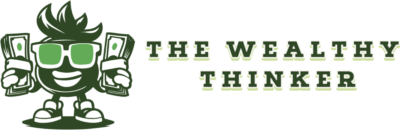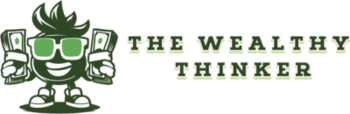Boosting your income through a side business gives you increased security and career flexibility.
But, keeping track of expenses and filing a Schedule C is a pain. However, if you don’t you could be facing tax penalties.
But there’s good news. There is an app which you can use to track revenue, expenses, and even deductible mileage.
In this article, we take a deep dive into Everlance, how it helps you track mileage, prepare your taxes and if it is a good choice for your business.
What is Everlance?
Everlance is a mileage and expense tracking app that helps self-employed professionals, freelancers and small businesses monitor mileage deductions.
Some of its notable features include:
- automatic mileage tracking
- team reporting
- long-session tracking
- customizable approval workflows
Everlance helps freelancers, gig workers and small businesses track their mileage, business expenses and revenues. You can categorize and deduct work-related mileage, and also photographed receipts.
Everlance also simplifies the paperwork burden for you by generating tax prep reports, which makes it easy to fill out a Schedule C for your taxes.
How does Everlance work?
Everlance uses GPS to track miles automatically, saving you time every day and saving money come tax season.
What features does Everlance have?
Everlance does a lot more than just track mileage. Lets look at features that are available on the app.
- Automatic, accurate mileage tracking using GPS that runs silently in the background
- Options to classify your trips as work or personal
- Auto-classification of trips with dedicated work hours
- The ‘Favorite Places’ feature on the app auto-classifies work trips on your saved routes
- Automatic or manual expense tracking with bank and credit card integrations
- Instant deduction finder to ensure you never miss a deduction
- IRS-compliant mileage logs
Trip Tracker
Using GPS, Everlance’s trip tracker logs your driving distance.
With a fast swipe, you can classify your trips as business or pleasure. If the app notices a pattern based on your trip history (in terms of destination, day and time), it would automatically categorize them thereafter without waiting for your input.
This feature is ideal for Uber and Lyft drivers, as well as freelancers, small business owners, and others who drive for business purposes.
Long session tracking
If you drive for work in longer shifts, or during certain hours, you can activate long session tracking to automatically track your drives as one long trip, simplifying your mileage logs. Just go to settings in the Everlance app, tap on “Auto-Track Style” and select ‘Long Session’.
Expense tracking
Keeping track of expenses and storing receipts is a burden for the majority of sole proprietors.
Everlance resolves this issue by enabling you to photograph receipts and classify expenses from your mobile device. Everlance stores data in the cloud, and you have constant access to your photos.
Unfortunately, credit card statements cannot be imported into Everlance, which would be a useful feature for some enterprises. The expense recorder is sufficiently robust for sole proprietors, but not for more complex businesses.
Revenue tracking
Everlance’s revenue feature was designed with freelancers and small business people in mind.
You can record payments you receive from clients and customers. However, this has to be done manually.
Tax reports
The real power of Everlance comes from the tax reporting it does.
The reports give you a .csv file with your:
- costs
- miles
- income
- image files
Because of the records, it’s easy to fill out a Schedule C when paying taxes. You can filter .csv results in Excel, or you can pay for Premium and do it in the app. Premium users can also get their reports in PDF format.
Customer service
Premium customers have exclusive access to Customer Service Representatives.
You can communicate with representatives directly within the app. This function was utilized a few times when I wished to delete expenses or perform other less apparent tasks. Reps responded to my chatboxes within a minute or two with responses that addressed my inquiries.
Everlance account types
Everlance has 3 tiers of accounts.
These are free, premium, and premium plus. Let’s look at the different product offerings for each account type.
1. Free account
- 30 free trips per month
- Unlimited manual start and stop trip tracking
- Expense tracking
- IRS-compliant data reports
2. Premium account
- Unlimited automatic trip detection
- Automatic expense tracking with bank and credit card sync
- Trip auto-classification with work hours and commute
- Excel & PDF data exports
- Deduction finder
3. Premium Plus
- Unlimited automatic trip detection
- Automatic expense tracking with bank and credit card sync
- Trip auto-classification with work hours and commute
- Excel & PDF data exports
- Deduction finder
- Customized one-on-one training
- VIP support
Benefits and downsides of Everlance
Everlance has some upsides and downsides when using the app.
This section looks at what is in store in the app so that you can make an informed decision.
Benefits
- Potentially easy to use
- The app can run in the background and easily track mileage with little input from you
- Has the ability to separate work from a personal trip, based on your trip history
- Mileage and expense tracking combined in one app
- All plans support an unlimited number of users
- Unlimited automatic trip detection in all paid plans
- Visually appealing interface
Downsides
- It’s difficult to go back and correct a mistake if you accidentally designate a personal trip as a work trip
- There are other alternatives with more features for the same or similar fees
- The app may experience intermittent interruptions. May not track your mileage correctly after some time
- Can’t connect to credit card and bank account in the Free plan
- No route planning feature
- No clock-in/clock-out timesheet for employee
Bottom Line on the Everlance App
Everlance is an excellent option if you need a single app to monitor your mileage and expenses.
Whether you are a sole proprietor, a modest business, or a large organization managing multiple drivers, you can locate the appropriate package.
The provider offers a comprehensive free plan that includes many premium features, such as automated tracking and unlimited receipt uploads. If you are a sole proprietor or an independent contractor who needs to monitor mileage for tax purposes, the free plan may suffice.
If you have a large number of employees who commute for work, it is worthwhile to upgrade to Premium.